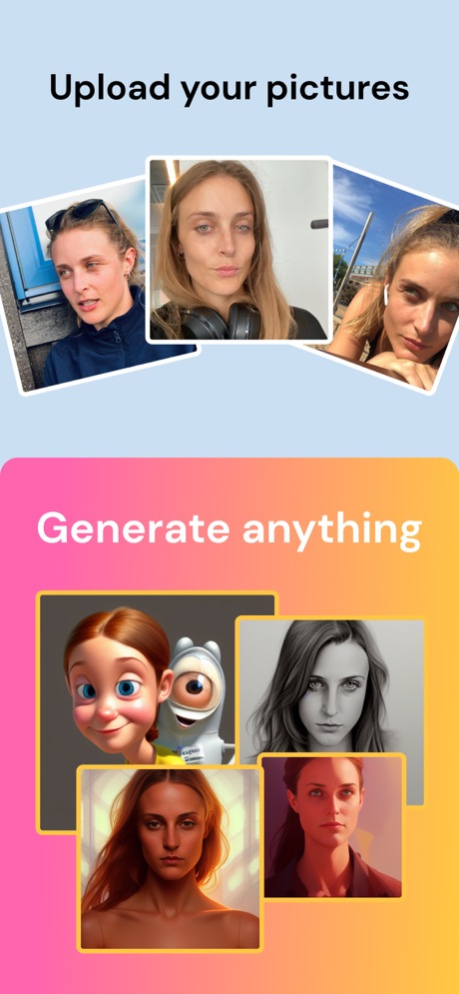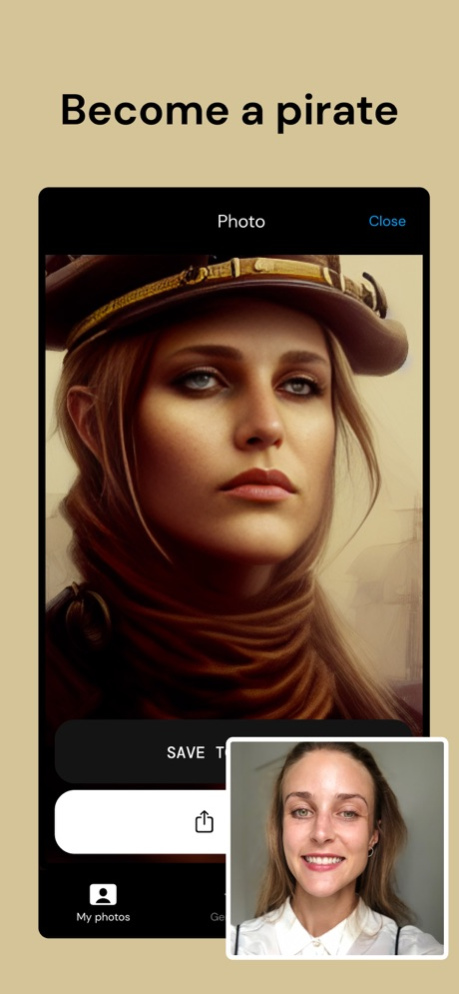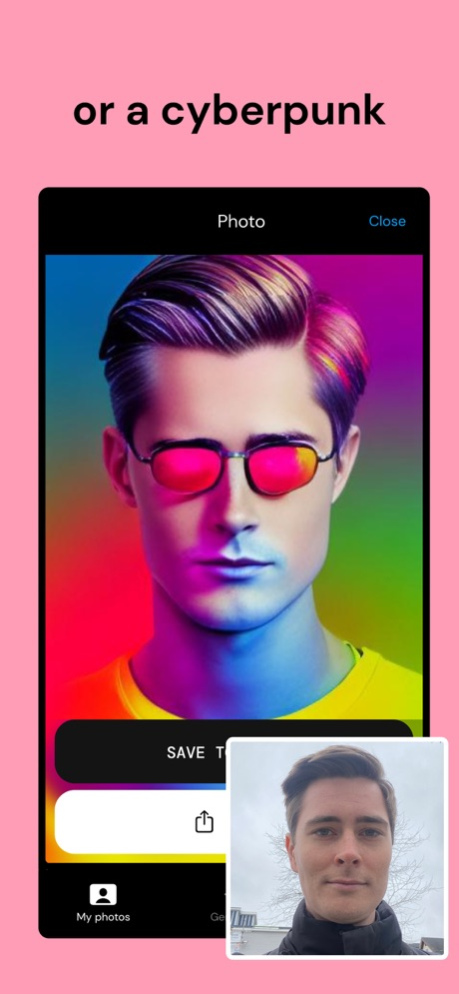Magic Profiles 1.1.6
Continue to app
Free Version
Publisher Description
Magic Profiles is the first mobile app that lets you use the latest AI model stable diffusion on faces. You can turn yourself into whatever you want. With Magic Profiles, use AI to become a superhero, cartoon, painting – anything you can imagine! Use the most powerful photo editor to create mind-blowing edits.
Magic Profiles tunes billions of parameters in our app to your face. Use Magic Profiles' collection of hundreds of images to place yourself into any scene.
AI IMAGE GENERATION
- Become a pirate
- Change hair color and hairstyle
- Look like superman
- Painting styles like Van Gogh, Salvador Dali, or any artist you can imagine.
- Generate literally ANYTHING!
Sharing
- With just the click of a button, share your amazing edits to Instagram, Twitter, and more
- See the most trending image edits and then create your own
- Put your best edits in a collage to show off multiple images at a time
TERMS OF SERVICE: https://www.apple.com/legal/internet-services/itunes/dev/stdeula/
PRIVACY TERMS: https://metal-bow-004.notion.site/Privacy-45837542e20341c8aa7cd39f687f4720
Jul 27, 2023
Version 1.1.6
BeFake is now Magic Profiles!
About Magic Profiles
Magic Profiles is a free app for iOS published in the Screen Capture list of apps, part of Graphic Apps.
The company that develops Magic Profiles is Axel Backlund. The latest version released by its developer is 1.1.6.
To install Magic Profiles on your iOS device, just click the green Continue To App button above to start the installation process. The app is listed on our website since 2023-07-27 and was downloaded 1 times. We have already checked if the download link is safe, however for your own protection we recommend that you scan the downloaded app with your antivirus. Your antivirus may detect the Magic Profiles as malware if the download link is broken.
How to install Magic Profiles on your iOS device:
- Click on the Continue To App button on our website. This will redirect you to the App Store.
- Once the Magic Profiles is shown in the iTunes listing of your iOS device, you can start its download and installation. Tap on the GET button to the right of the app to start downloading it.
- If you are not logged-in the iOS appstore app, you'll be prompted for your your Apple ID and/or password.
- After Magic Profiles is downloaded, you'll see an INSTALL button to the right. Tap on it to start the actual installation of the iOS app.
- Once installation is finished you can tap on the OPEN button to start it. Its icon will also be added to your device home screen.